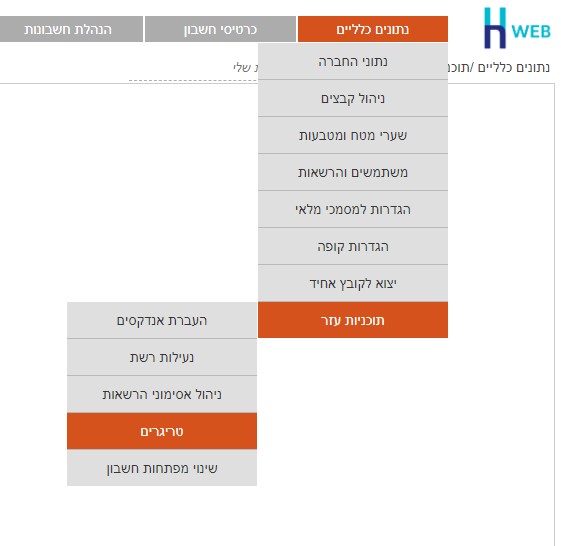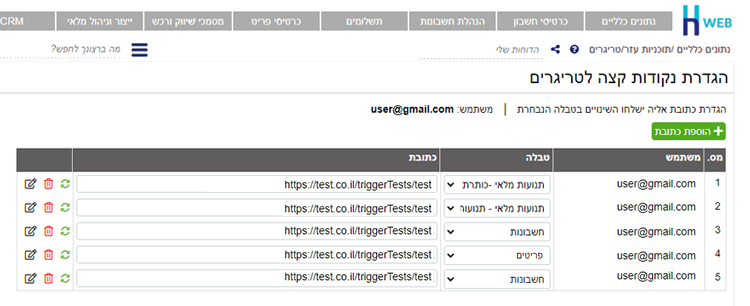Triggers
The triggers allow you to listen to and get notified about any changes in DB tables. You can setup the URL address the change notifications will be sent to and which tables will be monitored.
In order to use triggers first make sure you have a Token, if you do not have one yet, follow the instrctions here.
You can add, edit and delete triggers by going to the the Triggers page in H-Web, click here for more info
Trigger Example
The example below shows the data that's sent when there are changes detected in the accounts table:
{
data: "W3siQWNjb3VudEtleSI6IjEiLCJGdWxsTmFtZSI6bnVsbCwiRHVtaSI6Itek16LXmdecIiwiU29ydEdyb3VwIjozLCJGaWx0ZXIiOiJeXl5eXiIsIkFkZHJlc3MiOm51bGwsIkNpdHkiOm51bGwsIlppcCI6bnVsbCwiQ291bnRyeSI6bnVsbCwiUGhvbmUiOm51bGwsIkZheCI6bnVsbCwiQmFsYW5jZUNvZGUiOjY4LCJCYWxhbmNlIjowLCJDcmVkaXRUZXJtc0NvZGUiOjEsIlRGdGFsRGlzY291bnQiOjAsIlZhdEV4YW1wdCI6Itek15jXldeoINee157Xolwi154iLCJEaXNjb3VudENvZGUiOjAsIldvckYiOm51bGwsIkRldGFpbHMiOm51bGwsIkF2Z0xhdGVQYXkiOjAsIk1heENyZWRpdCI6MCwiTWF4Q3JlZGl0Q3VycmVuY3kiOiLXqVwi15ciLCJTYWxlc0N1cnJlbmN5Ijoi16lcIteXIiwiUHVyY2hhc2VDdXJyZW5jeSI6ItepXCLXlyIsIk9ibGlnbyI6MCwib2JsaWdvRGVsaXZlcnkiOjAsIm9ibGlnb2xheWJ1eSI6MCwiTWF4T2JsaWdvIjowLCJNYXhPYmxpZ29DdXJyZW5jeSI6ItepXCLXlyIsIkN1c3RvbWVyTm90ZSI6bnVsbCwiQXNzaWduS2V5IjpudWxsLCJBZ2VudCI6MCwiRGVkdWN0aW9uUHJjIjowLCJEZWR1Y3Rpb25WYWxpZCI6IjE5ODktMTItMzFUMjI6MDA6MDAuMDAwWiIsIkJEYXRlIjoiMjAyMi0wNS0xOFQyMTowMDowMC4wMDBaIiwiQmFua0NvZGUiOm51bGwsIkJyYW5jaENvZGUiOm51bGwsIkJhbmtBY2NvdW50IjpudWxsLCJUYXhGaWxlTnVtIjpudWxsLCJNYWluQWNjb3VudCI6MjYsIlByb3RlY3RlZCI6MCwiQ29zdENvZGUiOm51bGwsIkRpZmZlckFjYyI6bnVsbCwiRU1haWwiOm51bGwsIkV4RmlsZSI6bnVsbCwidmFyaWV0eUldXJyIjoiJCIsIkRlZHVjdEZpbGUiOm51bGwsIkJvb2tzUGVybWlzc2lvbiI6MSwiUGFydG5lcnNUeXBlIjowLCJEZWR1Y3RUeXBlIjowLCJNYXNhdiI6MCwiTmFtZTEwMDAiOm51bGwsIkFjY0VESSI6bnVsbCwiUG9pbnRzUXVudCI6MCwiRml4ZWRPcmRJCMkJQYXlDQyI6MCwiUHJ0VG8iOjB9XQ==",
// Changed records in base64 format
table: "accounts", // table
db_name: " wizdb886n5", // db name
company_info: {private_company: "5656563", company_vatnum:"123456789"},// company information
fields_changed: { 10001: { City: "Tel-Aviv" } }, // Fields that have changed
date_time: "Sun, 20 Mar 2022 15:37:04 GMT", // Sending time
signature: "3904cadb8a19e800ec1518087faf45", // signature
action: "update", // insert/update/delete
origin: "lb1.wizcloud.co.il" ,// the client's server
user: "Dana.Levy@gmail.com" // the user who created the trigger
}
Trigger fields
| data | An array of the changed records, in a base64 format | |
| table | The DB table in which the changes occurred | |
| db_name | The DB where the changes occurred | |
| company_info: | ||
| private_company | The company's identification (ח.פ חברה) | |
| company_vatnum | Licensed dealer number (מספר עוסק מורשה) | |
| fields_changed | Details of the changes in each record (see field list here) | |
| date_time | Date and time the trigger was sent | |
| signature | Data signature | |
| action | The action that was triggered (insert/update/delete) | |
| origin | The server the trigger was sent from | |
| user | The user who created the trigger | |
Data Verification
You can verify the data you've received by submitting the data from body.data along with the Token, if the value that returns is equal to body.signature, the varification succeeded.
const md5 = require("md5");
const signature = md5(`${body.data}${token}`);
if(body.signature == signature)
return true;
return false;
Converting to JSON
If you prefer to get the changes in a JSON format you need to convert the data from base64 to JSON:
let jsonData = JSON.parse(Buffer.from(body.data, "base64").toString("utf-8"));
console.log(jsonData);
JSON example
[
{
"AccountKey": "10001",
"FullName": null,
"Dumi": "פעיל",
"SortGroup": 55,
"Filter": "^^^^^",
"Address": "Hazait 5",
"City": "Tel-Aviv",
"Zip": "656565",
"Country": "israel",
"Phone": null,
"Fax": null ...
},
],
Trigger Methods
Adding an Address
Sets up the address that will receive updates when a table is changed.
| REST API | TriggersApi/setURL |
Parameters
| url | The address you wish to receive updates to |
| table | The DB table you want to listen to changes in (see table list here) |
Example
{
"url":"https://test.co.il/trigerTests/gotAccounts",
"table":"accounts"
}
Deleting an Address
Deletes the address that will receive updates when a table is changed.
| REST API | TriggersApi/deleteURL |
Parameters
| url | The address you wish to delete |
| table | The DB table the address was receiving updates from (see table list here) |
Example
{
"url":"https://test.co.il/trigerTests/gotAccounts",
"table":"accounts"
}
Changing the Address or Table
Changes the address that will receive updates when a table is changed, or change the table that's being monitored.
| REST API | TriggersApi/updateURL |
Parameters
| field | The field you wish to update ("url"/"table") |
| url | The current value of the "url" field This value is used to identify the record to update |
| table | The current DB table the address is receiving updates from This value is used to identify the record to update (see table list here) |
| value | The new value you wish to update |
Example
{
"url":"https://test.co.il/trigerTests/gotAccounts",
"table":"accounts",
"field":"url",
"value":"https://mytest.co.il/trigerTests/gotAccounts"
}
Exporting Address List
Returns all the addresses that are set up in your DB.
| REST API | TriggersApi/getURL |
Tables to Monitor
- stock - תנועות מלאי -כותרת
- stockmoves - תנועות מלאי - תנועות
- accounts - חשבונות
- items - פריטים
- jurnaltrans - תנועות יומן - כותרת
- jurnaltransmoves - תנועות יומן - תנועות
- bankpages - דפי בנק
- receiptjurnalmatch - התאמות חשבון
- bankjurnalmatch - התאמות בנק
You won't be notified about changes in the stock and stockmoves tables if they were made on a document that has not yet been produced (temporary document).
Fields
Below is a list of the fields that the fields_changed parameter can return if their data has been changed:
Changes in fields that aren't listed here will not activate a trigger.
Accounts
Accountkey, address, avglatepay, balance, balancecode, city, country, credittermscode, datf1, datf2, details, discountcode, fax, filter, fullname, id, maxcredit, maxcreditcurrency, maxobligo, phone, sortgroup, suf1, suf2, suf3, suf4, tftaldiscount, vatexampt, worf, zip Click here for descriptions of Accounts fields
Items
barcode, converf, currency, discountcode, discountprc, dutyprc, dutytype, filter, forignname, id, itemkey, itemname, lastpurchdate, localization, minpurchase, price, productiontime, purchaseunit, purchcurrency, purchprice, quantity, retailtaxprc, salesunit, sortgroup, stocklevel, vatexampt, volume, weight, wholesaletaxprc Click here for descriptions of Items fields
Stock
accountkey, accountname, address, batch, city, copies, details, discountprc, docnumber, documentid, duedate, id, marketingnet, originalprinted, paydate, phone, printstyle, reference, remarks, status, stockbatch, terminaldoc, tftal, tftalvat, tftalvatfree, transtype, valuedate, vatfreetranstype, vatprc Click here for descriptions of Stock fields
Stockmoves
agent, alternum, basedate, baseflag, basemoveid, basequantity, commisionprc, currencycode, details, discountprc, documented, duedate, id, itemkey, itemname, packs, price, quantity, rate, reference, saletaxprc, status, stockid, supplypacks, supplyquantity, tftal, tree, treefathermoveid, unit, vatexampt, warehouse Click here for descriptions of Stockmoves fields
Jurnaltrans
bachno, batchno, changeable, costcode, credittermshare, credname, currencycode, datf3, debname, description, differ, duedate, lockingis, paymentid, quant, ref2, ref3, reference, status, stockid, suf, sufdlr, transcredid, transdebid, transid, transtype, type, usefid, valuedate Click here for descriptions of Jurnaltrans fields
Jurnaltransmoves
accountkey, debitcredit, fullmatch, id, isfrayer, percenf, sourcemoveid, suf, sufdlr, transid Click here for descriptions of Jurnaltransmoves fields
Bankpages
accountkey, balance, creditdebit, datf, details, id, pageno, recon, reconno, recsid, reference, secdate, suf Click here for descriptions of Bankpages fields
receiptjurnalmatch
JurnalTransID, ReceiptStockID, SuF, CurrencyCode, MatchNum, FullMatch, Reference, AvrgDate, RSort, RDate, user, RTime
bankjurnalmatch
AccountKey, TransID, MatchNum, TabNum, ID, MatchCurr, RSort, RDate, user
Triggers in H-Web
A user with a token can add, edit and delete triggers by using the H-Web application: